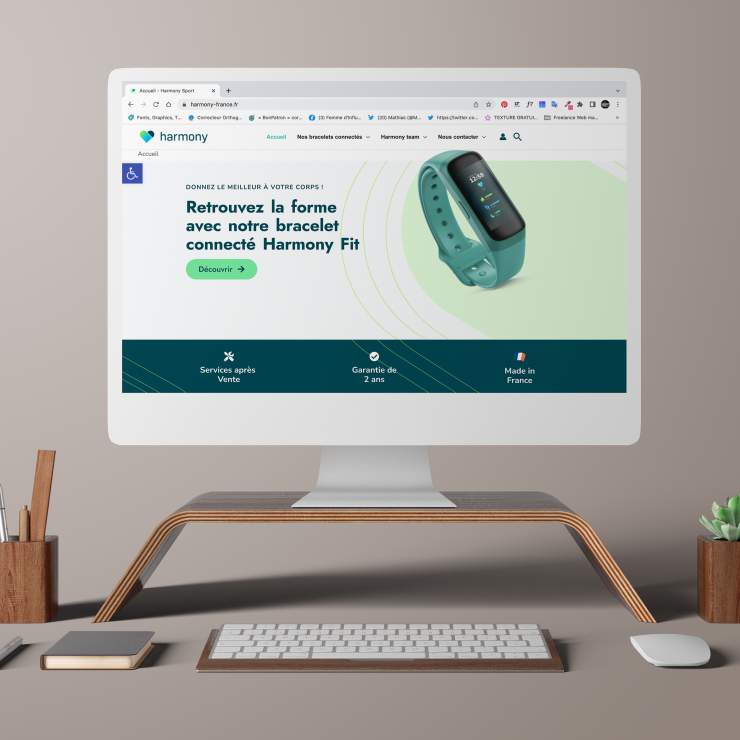🍬 Haribo Custom – The Sweet Experience to Customize

Outils utilisés :
- AIDE À L'ORGANISATION : Asana / Slack
- CO-CREATION : outil interne à l'entreprise
- IDEATION : Asana / Slack
Méthodologie utilisées :
- Organization and implementation :
Sprint review with Account Manager & Managers
- Daily review :
graphic teams
The Context of the project
With the aim of celebrating the brand’s 100th anniversary, our goal was to create an entire universe dedicated specifically to the occasion.
To commemorate this anniversary, a complete overhaul was undertaken (a redesigned logo, a readapted Art Deco-style visual identity, new iconography, new packaging, print materials, etc.).
But we will focus on the UX/UI aspect and the application.

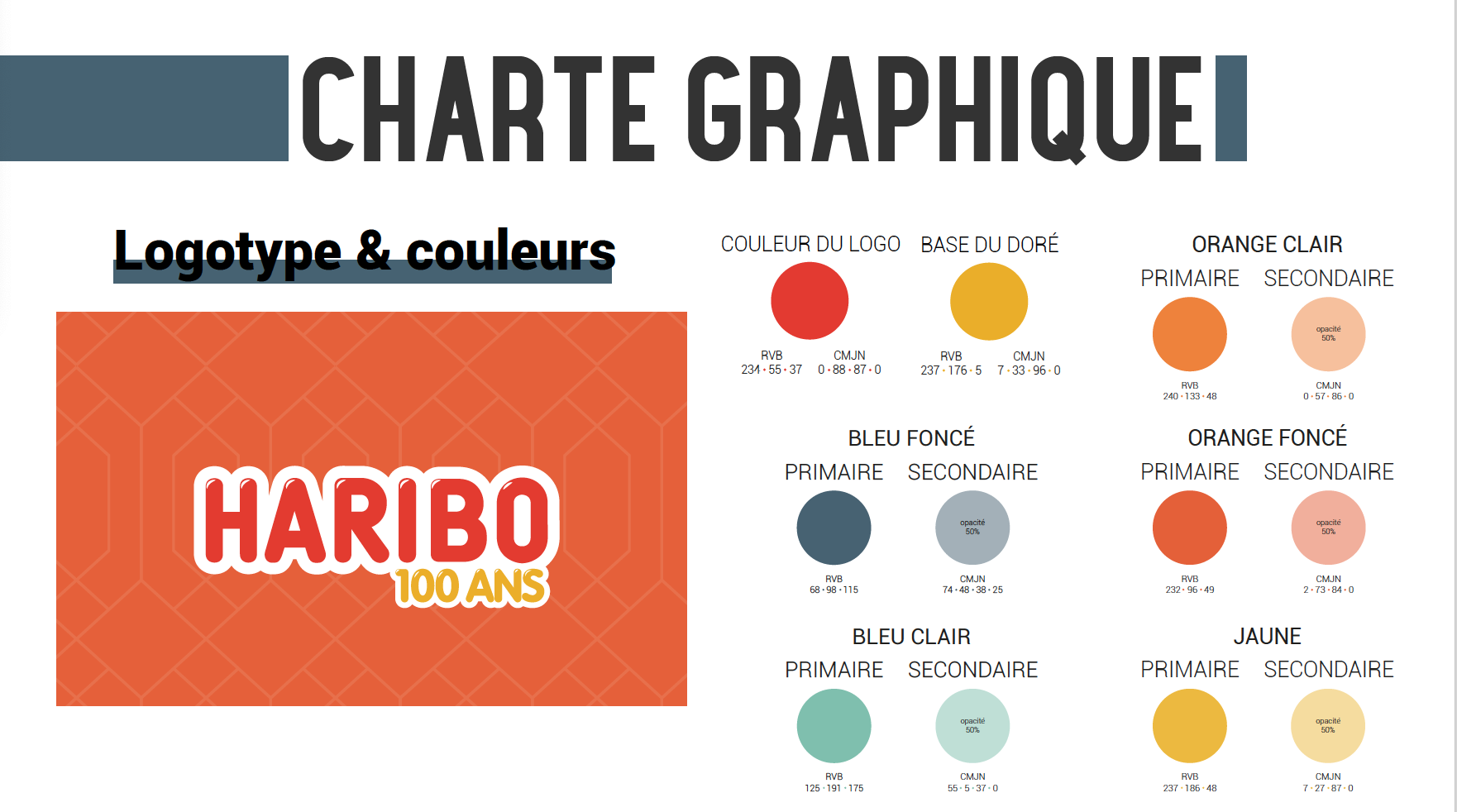
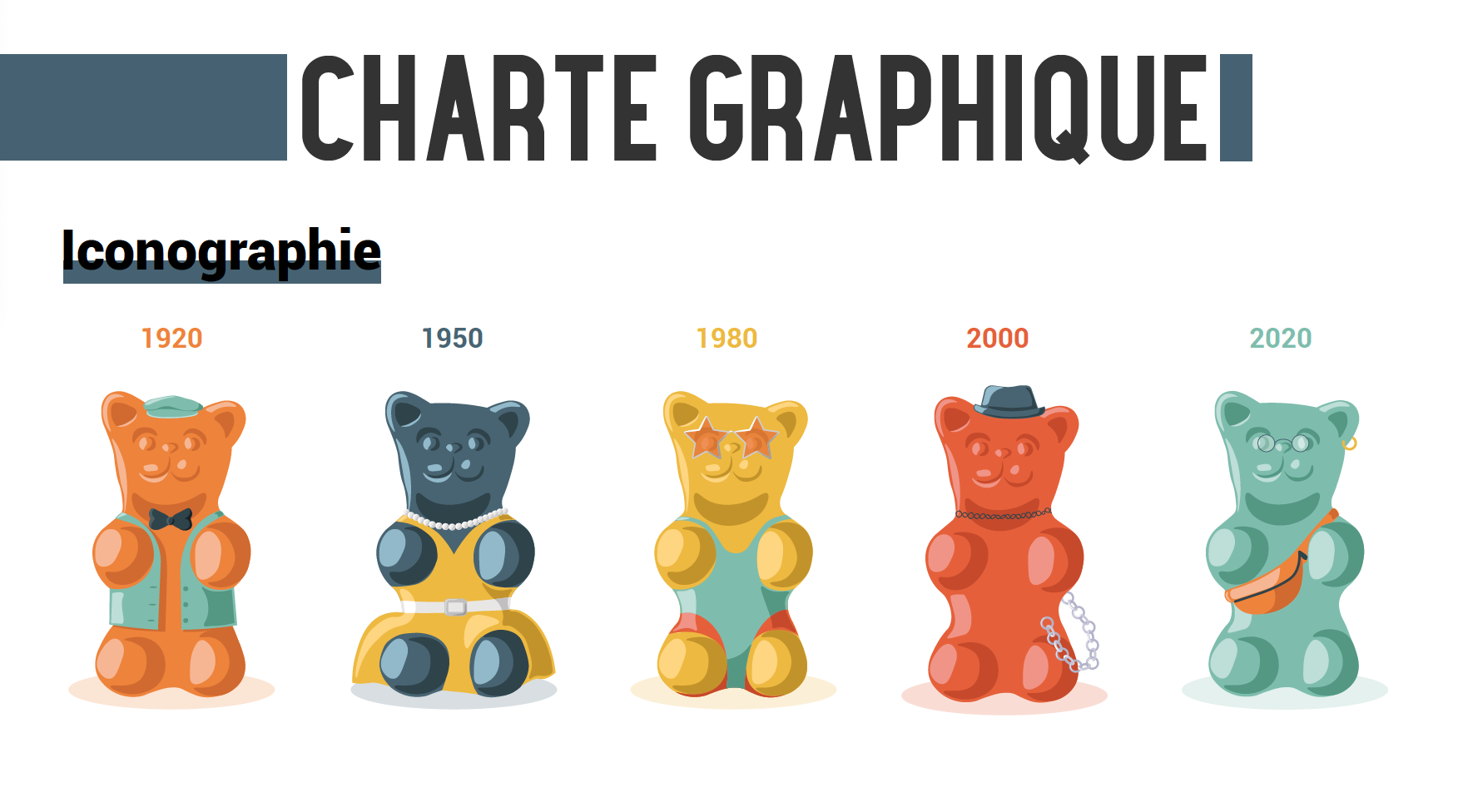

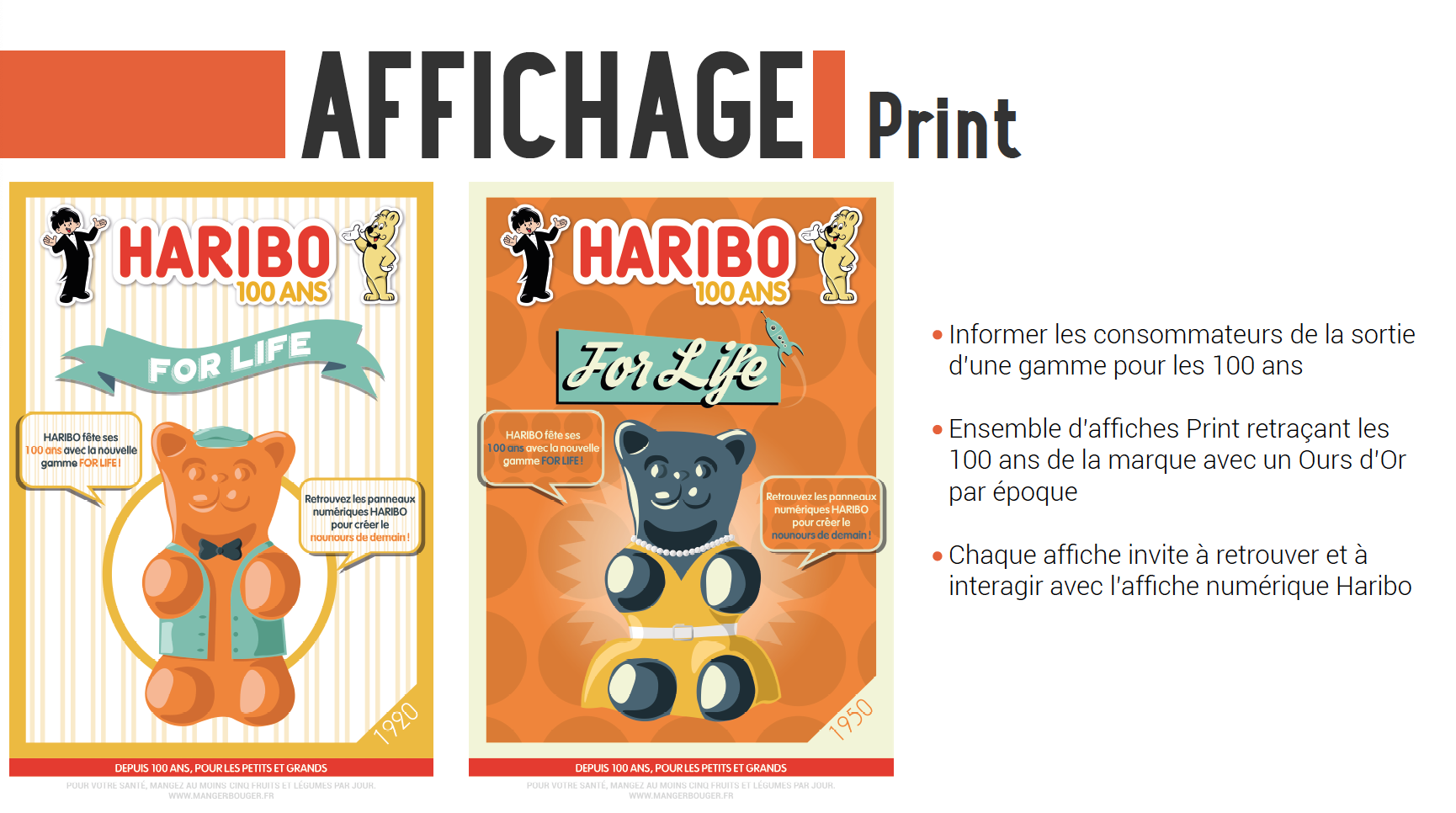
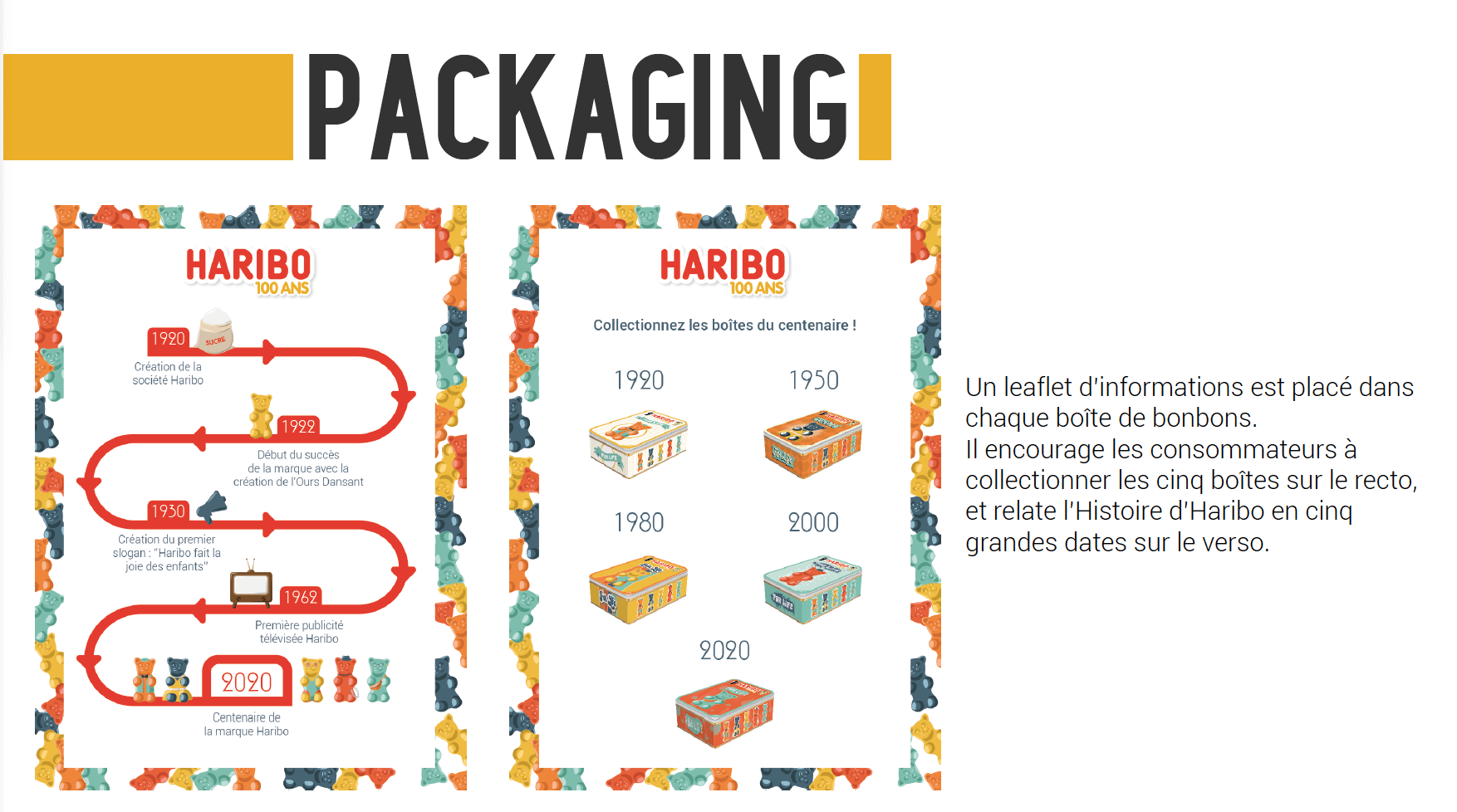

🧸 Haribo Custom – Create the Haribo Bear of Your Dreams! 🍬
The pitch
Step into the world of Haribo Custom, an interactive game I designed using Adobe XD as a UX/UI Designer. Customize your own Haribo bear: choose its shape, add vibrant colors, experiment with textures, and imagine unique flavors!
Enjoy an intuitive, colorful interface designed to make every step of the creation process simple and fun. Create one-of-a-kind bears that reflect your style, and have fun pushing the boundaries of virtual sweetness.
Start customizing and bring your unique Haribo bears to life! 🧸✨




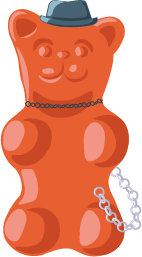

 Context and Objectives
Context and Objectives 
With Haribo Custom, the goal was to create a fun, interactive experience that allows users to customize Haribo bears in an intuitive and engaging way. As a UX/UI Designer, I wanted to merge Haribo’s colorful, playful universe with user-centered design principles to stimulate creativity while ensuring smooth navigation.
 User Research & Analysis
User Research & Analysis 
The process began with user research to understand expectations:
- Target audience: children, teenagers, and young adults interested in customization and interactive games.
- Identified needs: ease of use, intuitive interface, quick interactions, and immediate visual feedback.
- Motivations: the desire to create, play, and share their designs.
 UX Approach – User-Centered Design
UX Approach – User-Centered Design 
Cognitive Simplicity
I applied the principle of minimal cognitive load to keep users focused on customizing their bears without getting lost in complex menus. Each step in the customization process is linear and guided, ensuring a smooth user flow.Immediate Feedback
To boost engagement, every user action (changing colors, adding textures) triggers immediate visual feedback. This creates a direct connection between the action and the result, which is essential in a playful, interactive environment.Clear Visual Hierarchy
The interface is built around a clear visual hierarchy: customization options are easily identifiable through simple icons and contrasting colors, while the bear remains at the center of the screen to stay in focus.Flow and Gamification
I integrated subtle gamification elements:- Step-by-step progression: each phase (choosing shapes, colors, textures) is structured like mini-goals.
- Sense of achievement: smooth animations enhance transitions, reinforcing the user’s satisfaction with each modification.
 UI Design – Crafting an Engaging Visual Identity
UI Design – Crafting an Engaging Visual Identity
- Color Palette Inspired by Haribo
I chose vibrant, candy-inspired colors to reflect Haribo’s playful universe. Red, yellow, and pastel shades evoke energy, joy, and creativity. - Playful Typography
The use of a rounded, friendly font enhances the fun, accessible feel of the game. It’s easy to read across all devices, supporting a responsive experience. - Micro-Interactions and Animations
Subtle animations (button highlights, bounce effects) make the interface feel more dynamic and interactive without overwhelming the user. These micro-interactions spark curiosity and encourage deeper exploration.
- Color Palette Inspired by Haribo
 Prototyping & User Testing
Prototyping & User Testing 
After the wireframing phase, I created an interactive prototype in Adobe XD to simulate the final experience. I conducted user testing to identify areas for improvement:
- Optimizing user flows: simplifying steps that felt too long or complex.
- Refining visual feedback: adding smoother transitions when changing colors and textures.
Final Result
Haribo Custom offers an experience where customization feels effortless and fun, thanks to an interface designed to be both intuitive and visually engaging. The UX/UI design is built on a foundation of simplicity, visual appeal, and interactivity, creating an environment where users feel free to express their creativity without friction.