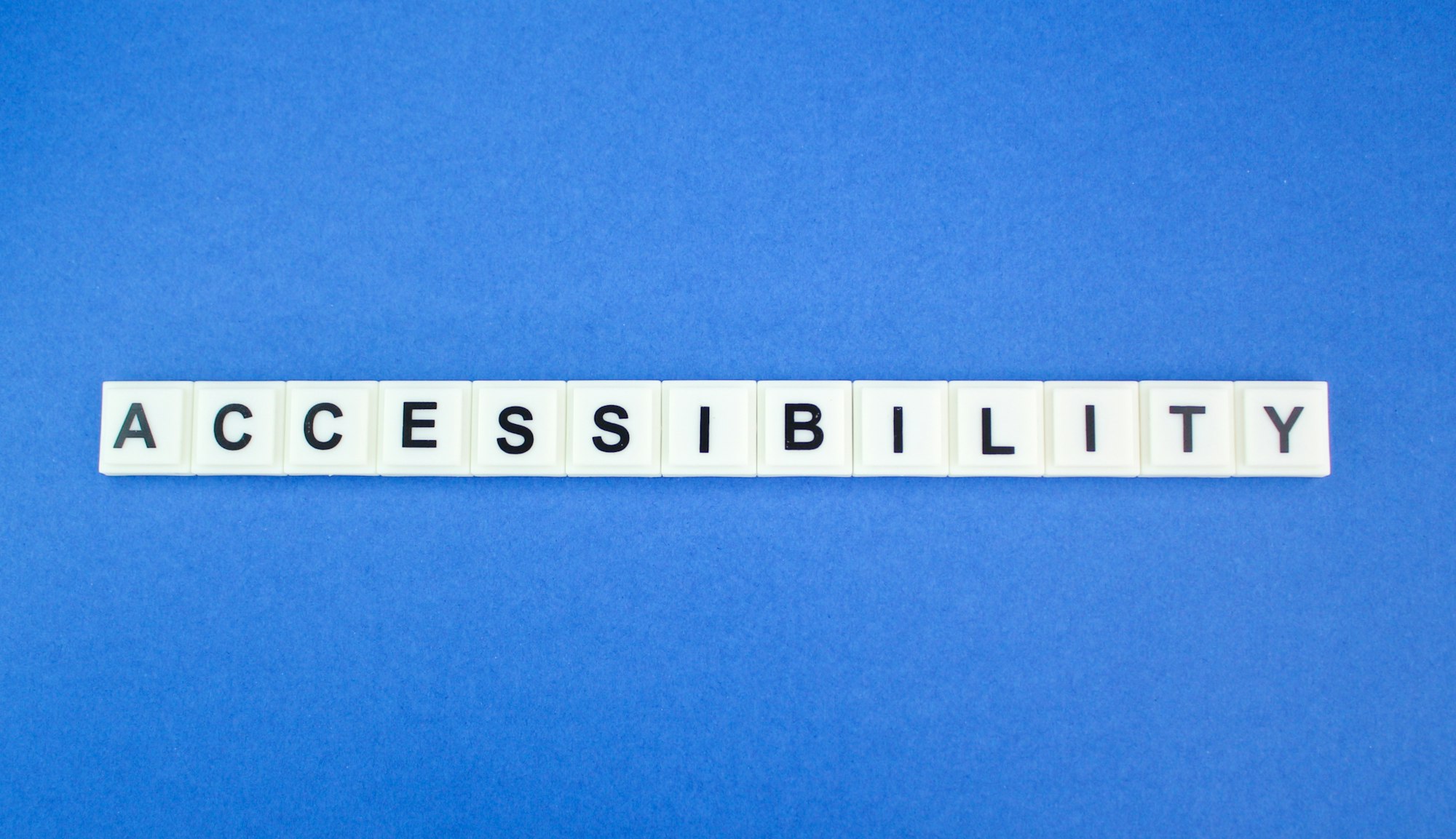Maximizing Accessibility:
Maximizing Accessibility: A Guide to WCAG Standards in UX/UI Design
In today’s digital age, accessibility is not just a nice-to-have feature – it’s a fundamental aspect of user experience design. With the proliferation of online content and services, ensuring that everyone, regardless of ability, can access and interact with digital interfaces is more important than ever. This is where the Web Content Accessibility Guidelines (WCAG) come into play. Let’s explore how adhering to WCAG standards can enhance the user experience and make digital products more inclusive for all.
Understanding WCAG: Ensuring Accessibility for All
The Web Content Accessibility Guidelines (WCAG) are a set of internationally recognized standards developed by the World Wide Web Consortium (W3C) to ensure that web content is accessible to people with disabilities. These guidelines cover a wide range of accessibility issues, including visual, auditory, motor, cognitive, and neurological disabilities, and provide a framework for creating digital content that is perceivable, operable, understandable, and robust for all users.
Understanding WCAG: Ensuring Accessibility for All
The Web Content Accessibility Guidelines (WCAG) are a set of internationally recognized standards developed by the World Wide Web Consortium (W3C) to ensure that web content is accessible to people with disabilities. These guidelines cover a wide range of accessibility issues, including visual, auditory, motor, cognitive, and neurological disabilities, and provide a framework for creating digital content that is perceivable, operable, understandable, and robust for all users.
The Four Principles of WCAG
WCAG is organized around four guiding principles, each of which addresses a different aspect of accessibility:
Perceivable
Information and user interface components must be presented in a way that can be perceived by all users, including those with visual impairments. This includes providing text alternatives for non-text content, ensuring sufficient color contrast, and making multimedia content accessible through captions and transcripts.
Operable:
User interface components and navigation must be operable by all users, including those with mobility impairments. This involves providing keyboard accessibility, ensuring that users can navigate and interact with content without relying on a mouse, and allowing users to control time-sensitive content.
Understandable:
Content and navigation must be understandable to all users, including those with cognitive and learning disabilities. This includes using clear and consistent navigation, providing helpful error messages, and ensuring that content is presented in a logical and predictable manner.
Robust:
Content must be robust enough to work with current and future user agents, including assistive technologies. This involves using standard markup and coding practices, ensuring compatibility with different browsers and devices, and testing content with assistive technologies to ensure compatibility.
Implementing WCAG in UX/UI Design
Incorporating WCAG standards into UX/UI design involves a variety of practices and techniques, including :
Alternative Text:
Providing descriptive alternative text for non-text content such as images and icons to make them accessible to screen readers.
Keyboard Accessibility:
Designing interfaces that can be navigated and interacted with using a keyboard alone, without requiring a mouse.
Accessible Color Contrast:
Ensuring sufficient color contrast between text and background elements to improve readability for users with visual impairments.
Semantic HTML:
Using semantic HTML elements and attributes to ensure that content is properly interpreted by assistive technologies.
Responsive Design:
Designing interfaces that adapt gracefully to different screen sizes and devices, making them accessible to users with varying abilities.
The Benefits of WCAG Compliance
Adhering to WCAG standards offers numerous benefits, including:
Expanded Audience Reach:
By making digital content accessible to users with disabilities, organizations can reach a wider audience and increase user engagement.
Legal Compliance
Many countries have adopted regulations requiring websites and digital content to comply with accessibility standards, making WCAG compliance a legal requirement for many organizations.
Enhanced User Experience:
Accessibility features designed to accommodate users with disabilities often benefit all users by improving usability and user experience.
Positive Brand Image:
Demonstrating a commitment to accessibility can enhance an organization's reputation and brand image, fostering goodwill among customers and stakeholders.
Conclusion
In conclusion, adhering to WCAG standards is essential for creating digital products and services that are accessible to all users, regardless of ability. By incorporating accessibility best practices into UX/UI design, organizations can enhance the user experience, expand their audience reach, and demonstrate a commitment to inclusivity and diversity. As digital technology continues to evolve, ensuring accessibility for all must remain a top priority for designers, developers, and organizations alike.